How to use /epoch, date, and time formats?
This guide covers what the command does and how to correctly convert epoch values to dates.
For command syntax, click here.
Table of Contents:
- How to use
/epoch, date, and time formats? /epochsyntax summary
What is epoch?
The Unix epoch (or Unix time or POSIX time or Unix timestamp) is the number of seconds that have elapsed since 1st of January, 1970 (midnight UTC/GMT), not counting leap seconds (in ISO 8601: 1970-01-01T00:00:00Z).
Literally speaking, the epoch is Unix time 0 (midnight 1970-01-01), but epoch is often used as a synonym for Unix time. To represent dates from before Unix time, negative integers take place.
Some systems store epoch dates as a signed 32-bit integer, which might cause problems on 19th of January, 2038 (known as Y2038 error).
epoch uses for Discord
Epoch is undoubtedly the most powerful and meaningful way to represent a time for a computer. However, it may not seem to be so useful for an end-user. There are a few features in Discord (and in Kifo Clanker™), that make epoch useful.
-
Discord Unix Timestamp feature allows you to insert an interactive time display into the message. For example,
<t:946684800>turns into1 January 2000 00:00. Displayed time is a local time.Syntax:
<t:timestamp>or<t:timestamp:style>, where:timestampis epoch in seconds,styleis one of the following:t,T,d,D,f,F,R.
Examples (shown in
UTC, and local time (CESTin my case)):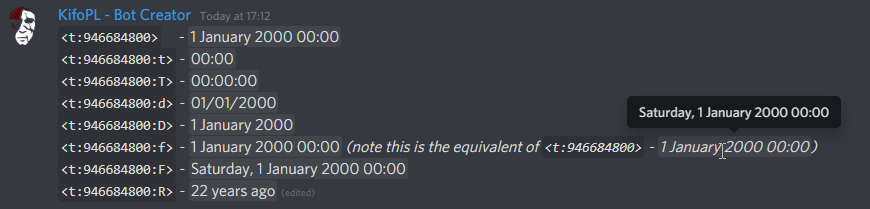

-
Kifo Clanker™ commands.
At the time of writing, the only command using
epochandISO 8601dates iscountdown
epoch format
Since epoch is just a number, there aren’t many formats. It all breaks down to what unit epoch represents - seconds, milliseconds, microseconds, or nanoseconds.
The most common unit (from my personal experience) is milliseconds. However, due to Discord using seconds, and users not needing to measure time on discord in great precision, Kifo Clanker™ uses seconds.
Example epoch numbers that represent the amount of time passed since Unix time:
946684800(seconds) -2000-01-01T00:00:00Z-14159040000(milliseconds) -1969-07-21T02:25:00.000Z1000000000(seconds) -2001-09-09T01:46:40Z
ISO 8601
To fully use the /epoch command, it is vital to understand the format of the date understood by Kifo Clanker™.
Date formats:
Formats:
yyyy-MM-ddTHH:mm:ssyyyy-MM-ddTHH:mm:ssKyyyy-MM-dd
Date formats used by Kifo Clanker™ are recognized using
Date.parse()method. This means that some not-mentioned formats may work, although it is not guaranteed. Use at your own risk.
Format syntax (based on C# implementation):
yyyy- 4 digit year, ex.2000.M- 2 digit month, ex.04,11.d- 2 digit day, ex.02,20.T- literalTcharacter, required when specifying date and time.H- 2 digit hour (24h format), ex.01,18.m- 2 digit minute, ex.01,53.s- 2 digit second, ex.01,53.K- Time-zone offset relative toUTC, ex.-01:00,+07:30.
Examples (for epoch = 946684800):
2000-01-01T00:00:002000-01-01T03:00+03:002000-01-01
Kifo Clanker™ uses UTC, and since the calculation is done server-side, all data is interpreted as UTC. Use
Kfor your time zone.
Relative time (ms)
Another way to specify the time in discord is by using a timestamp relative to the current time. Instead of having to specify yyyy-MM-ddTHH:mm:ss every time you want something to happen within an hour, you can simply write 1h. You may know a few of these (like 1d, 1m, 1w, 1y), but do you know them all?
ms package
Most bots written in Node.js (including Kifo Clanker™) use ms npm library. What does that mean? npm - Node Package Manager is a platform for downloading tools that help write clean code. Did you know Kifo Clanker™ has its npm package?
ms is a library designed specifically for relative time conversion. Although not documented, you can easily read from its source code what type of formats are available (in '' quotes):
switch (type) {
case 'years':
case 'year':
case 'yrs':
case 'yr':
case 'y':
return n * y;
case 'weeks':
case 'week':
case 'w':
return n * w;
case 'days':
case 'day':
case 'd':
return n * d;
case 'hours':
case 'hour':
case 'hrs':
case 'hr':
case 'h':
return n * h;
case 'minutes':
case 'minute':
case 'mins':
case 'min':
case 'm':
return n * m;
case 'seconds':
case 'second':
case 'secs':
case 'sec':
case 's':
return n * s;
case 'milliseconds':
case 'millisecond':
case 'msecs':
case 'msec':
case 'ms':
return n;
default:
return undefined;
}
Although space between number and unit is allowed by the library (like 1 h), it is strongly disadvised for Discord users. Text-based commands (written in messages with prefix) split the message by ` ` (spacebar), so 1 h would be interpreted as 2 different arguments, instead of one. This implicitly shows another advantage of / commands - each argument is defined very clearly by dark grey boxes, so you can use 1 hour in slash commands.
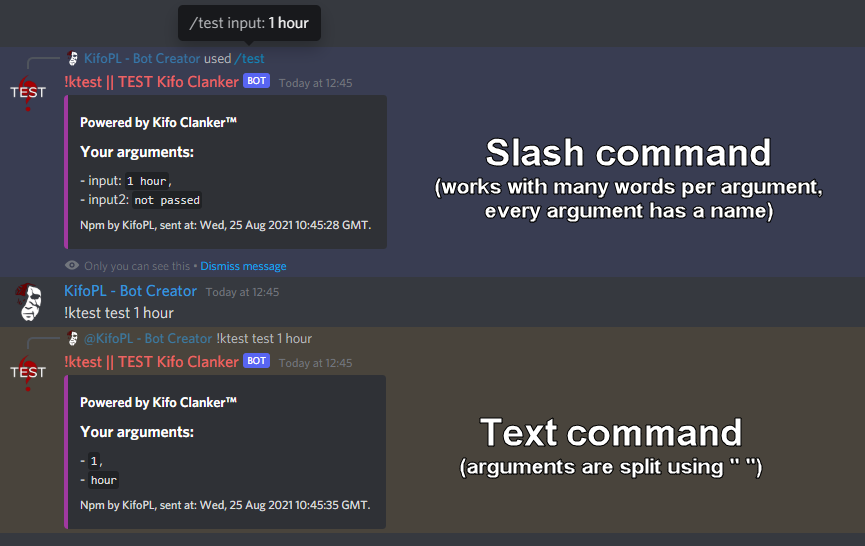
Using relative time in /epoch
The /epoch date_to_epoch accepts relative arguments, such as 1h, 1 year, etc. - they’re counted since current time (it adds relative time as the number of seconds and adds it to current epoch time).
If the current time is 2000-01-01T00:00:00Z (946684800):
1h-2000-01-01T01:00:003d-2000-01-04T00:00:002w-2000-01-15T00:00:00-1m-1999-12-31T23:59:00
/epoch syntax summary
/epoch date_to_epoch
-
/epoch date_to_epoch date, wheredateis date in ISO 8601 standard (2000-01-01T00:00:00).Examples:
/epoch date_to_epoch 2020-04-20T04:20:00=1587356400/epoch date_to_epoch 2020-02-02=1580601600
-
/epoch date_to_epoch timestamp, wheretimestampis a relative time expressed as1h,1 hour, etc.Examples (if now =
2020-05-04T20:00:00):/epoch date_to_epoch 1h=1588626000/epoch date_to_epoch 2w=1589832000/epoch date_to_epoch 1 year=1620158400
/epoch epoch_to_date
-
/epoch epoch_to_date epoch, whereepochis the number of seconds since1970-01-01T00:00:00Z.Examples:
1588626000-2020-05-04T21:00:001580601600-2020-02-02T00:00:001587356400-2020-04-20T04:20:00
~by KifoPL