How to use context menus?
Table of Contents:
What are context menus?
Context menus are the latest feature of integrating applications directly into your communities. By simple Right-Click, you can choose an action for either message or user.
Currently there are two places where you can use context menus: on message, and user.
List of context menu actions
The complete and auto-updated list of context menus can be found here.
Using context menus on PC
Message context menus:
Either Right-Click on the message or Left-Click on the ... in the top right corner to open Discord context menu. Then go to the Apps tab, where you’ll find all possible interactions with the message provided by Kifo Clanker. Simply click on the desired action.
User context menus:
Right-Click on the user to open Discord context menu. Then go to the Apps tab, where you’ll find all possible interactions with the user, provided by Kifo Clanker. Simply click on the desired action.
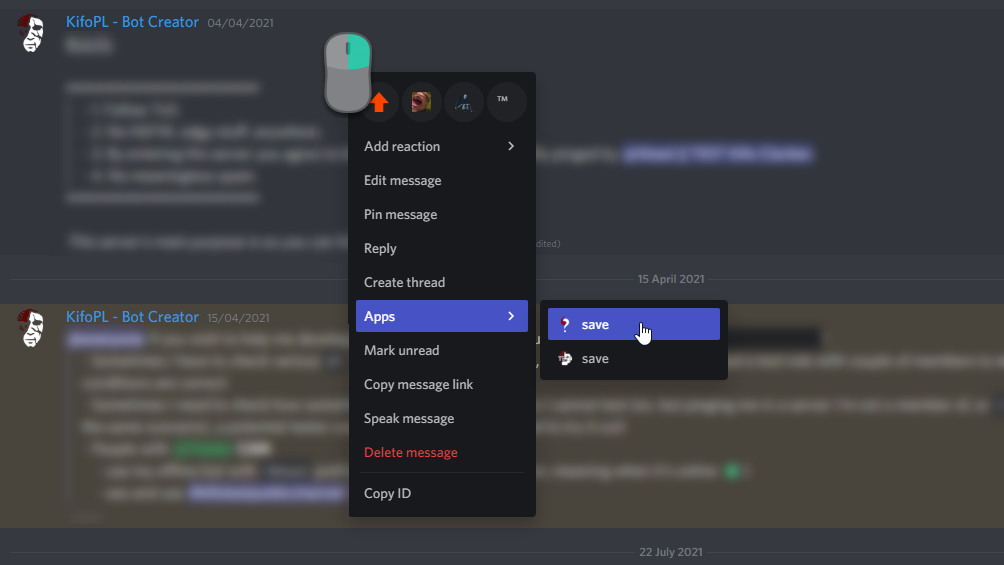
Using context menus on Mobile
Currently there is no support for context menus via mobile app. I will update this guide once this feature is implemented.
~by KifoPL